Function:
1. J2534 Compatible: Honda HDS, Toyota Techstream, VW ODIS, Volvo VIDA,Jaguar Land rover SDD, Ford/Mazda IDS, GM GDS2
2. Can be used as wireless VCI adapter to connect Tabscan S8/S7W tablet scanner via WiFi to carry out more vehicle diagnostic, coding and programming.
Operating system:
Windows Xp, Windows 7, Windows 8, Windows 10 and follow-up version of the 32 bit or 64 bit operating system.
Operating system:
Windows Xp, Windows 7, Windows 8, Windows 10 and follow-up version of the 32 bit or 64 bit operating system.
How to use, connect and update wiScan T6 J2534 VCI?
Step 1: Download driver
1.You need a T6 VCI, OBDII cable, interface cable and a laptop.
2.Visit official website www.eucleia.net, select wiScan T6
Download the wiScan T6 driver
3. Connect T6 with laptop via interface cable
Step 2: Update firmware
Run T6 firmware upgrade
Step 3: Run diagnostic
Connect wiScan T6 with vehicle via OBDII cable
Related video:


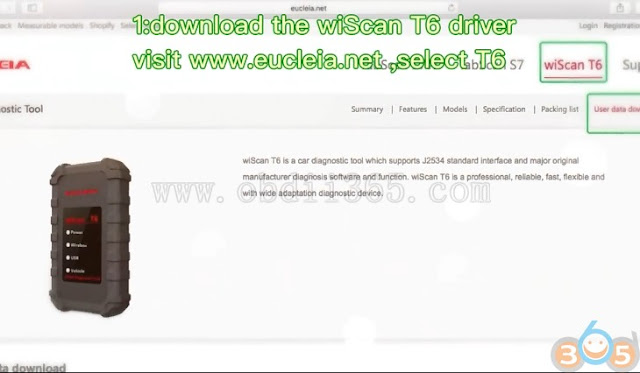









No comments:
Post a Comment