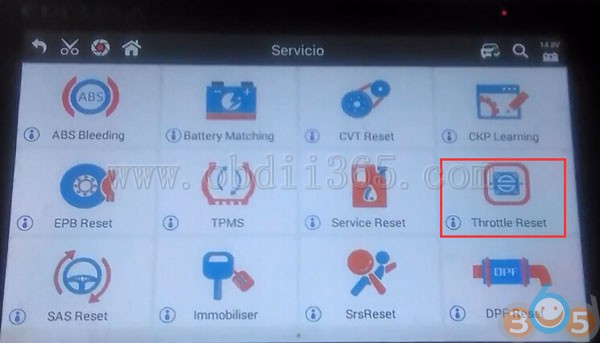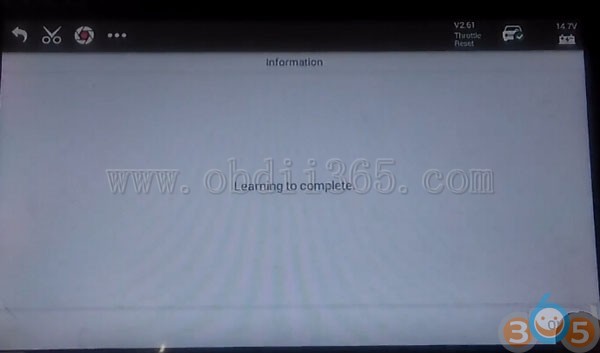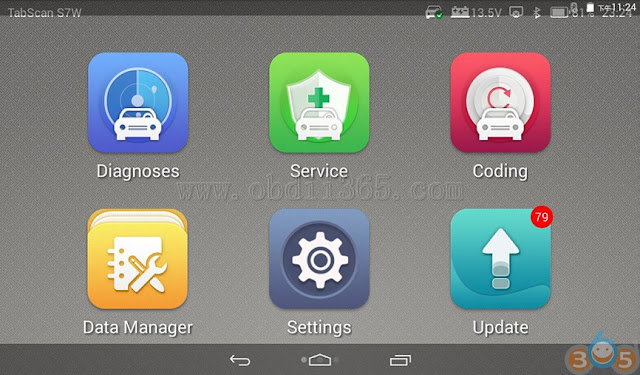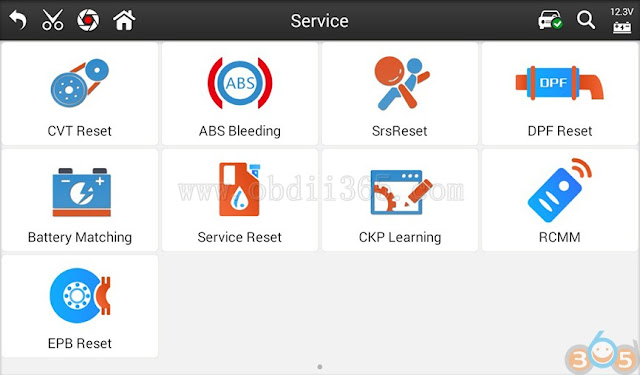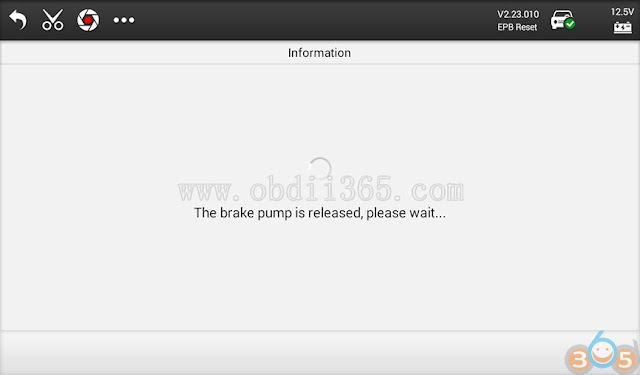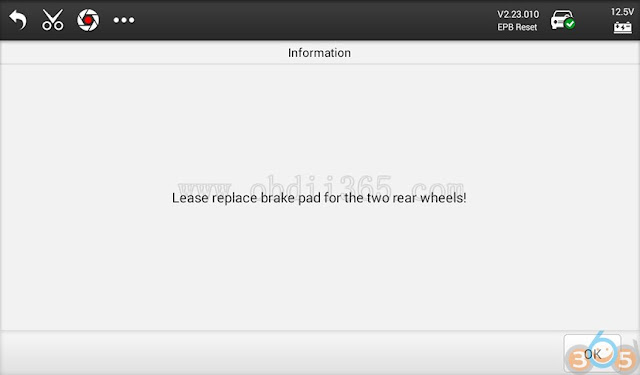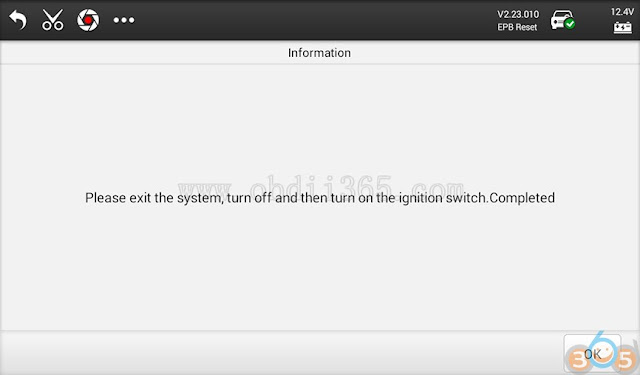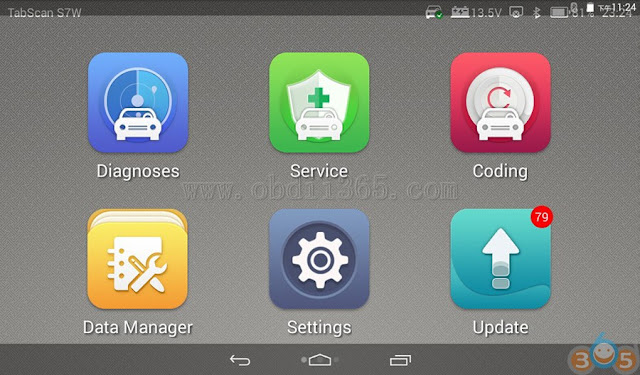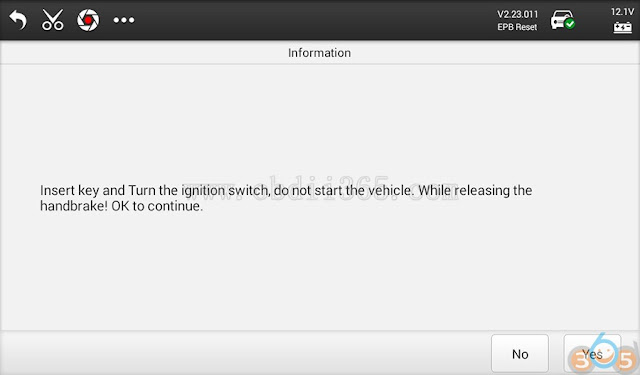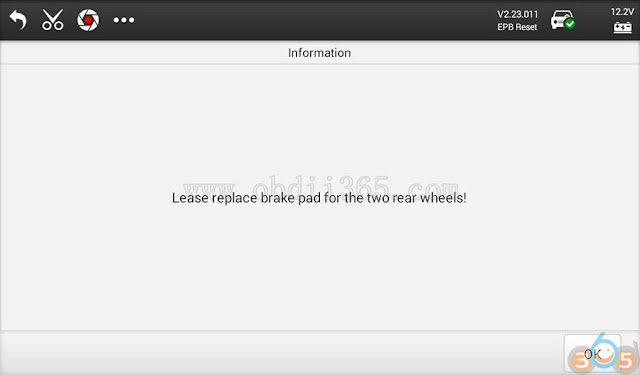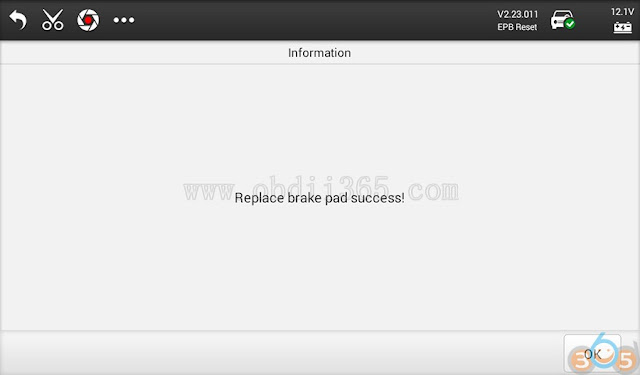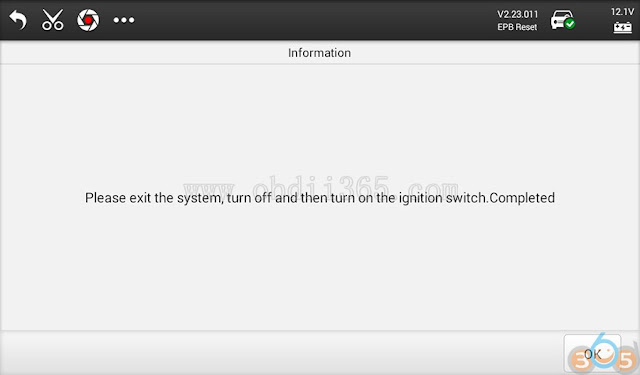Tabscan S8 Nissan Type 2 CAN BUS throttle position calibration:
This function issued ECM idle air volume learning
Cleaning the throttle body, replace the ECM or where idle beyond the prescribed
range, the ignition timing to carry out this learning mode.
TPS learing conditions:
1. Battery voltage: greater than 12.9V when idling
2. Engine coolant:70-90 degrees
3. P/N position switch: ON
4. Electric load switch: OFF
5. Equipped with daytime running lights system, the DRL switch is set to a file, only lit a small lamp
6. Cooling fan: not running
7. Steering wheel, in the middle position
8. Speed stop.
Start the vehicle running at idle
Learing in process. Usually does not exceed 2 minutes
throttle position learning complete.
Tabscab S8 Nissan K-line Type 1 throttle position adjustment works as well.