1.Put into P gear, press EPB,and release hand brake.
3.Select “RENAULT”- ”Koleos“;
4.Select “Perform”.
5.Confirm tips and Select “OK”.
6.This time can hear the branch pump of rear brake pad is ting for seconds, then show “success”. click OK.
7.Install the new brake pad and click “Release”.
8. This time can hear the branch pump of rear brake pad is ting for seconds, then show “success”. click OK.
9.Operation completed. Exit software and press EPB button to make hand park working .


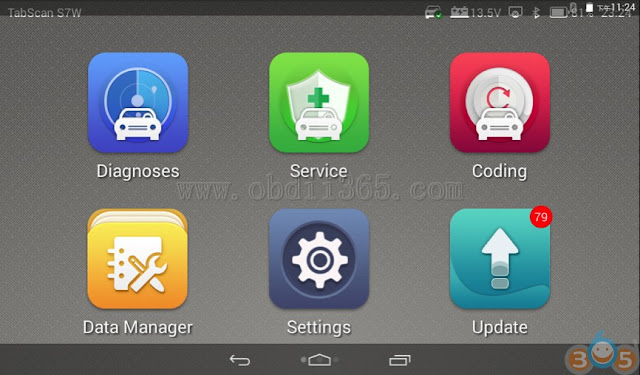
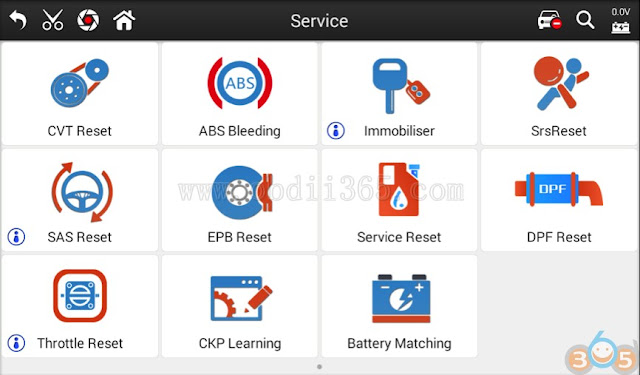



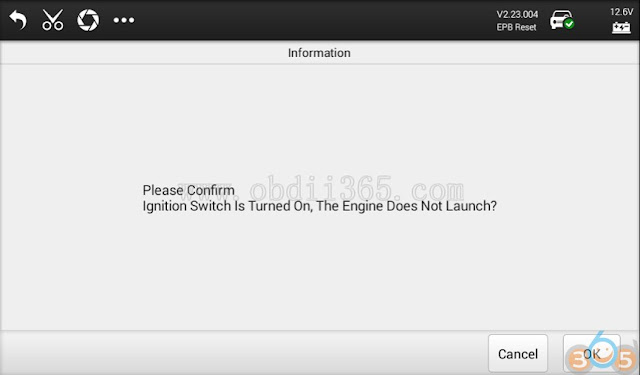


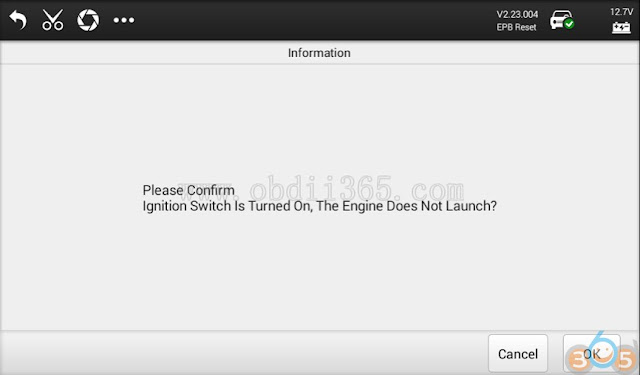


No comments:
Post a Comment