Vehicle Information: VOLVO XC60 year 2011
Example: EPB Reset after replacing rear brake block
Step 1: Turn on the ignition switch, select P gear, press the EPB switch to release the handbrake.
Example: EPB Reset after replacing rear brake block
Step 1: Turn on the ignition switch, select P gear, press the EPB switch to release the handbrake.
Select P gear and release the handbrake
Step 2: Connect EUCLEIA Tabscan S7W/Tabscan S8 diagnostic scanner with vehicle
Select Service function
Step 3: Choose “EPB Reset”
Step 4: Choose “VOLVO”
Step 5: Choose“XC60”
Step 6: Choose “Replace the rear brake pads”
Step 7: Turn ignition on and engine off, click OK
Step 8: at this point, the brake pump will be retracted, and then the ring of rear wheel brake pump will be heard for a few seconds, waiting for the page to jump before replacing the new brake pad to the car.
Step 9. After the replacement is completed, click "confirm" and the brake pump will be released, and the ring of motor will be heard for a few seconds, waiting for the page to jump and then click "confirm".
Step 10: Click “OK” button and exit the system. Turn off and then turn on the ignition switch and press EPB button. Completed.
Note:
For EPB Reset usually need release the handbrake.


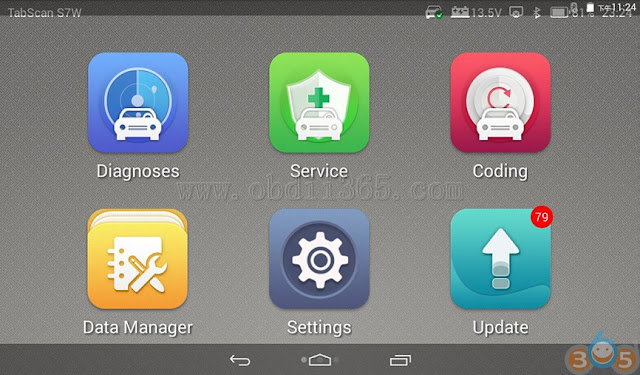
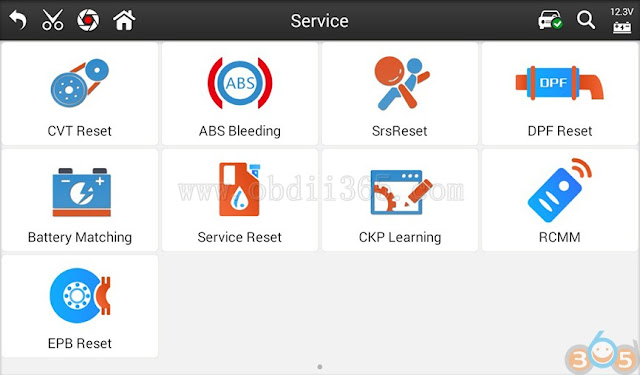




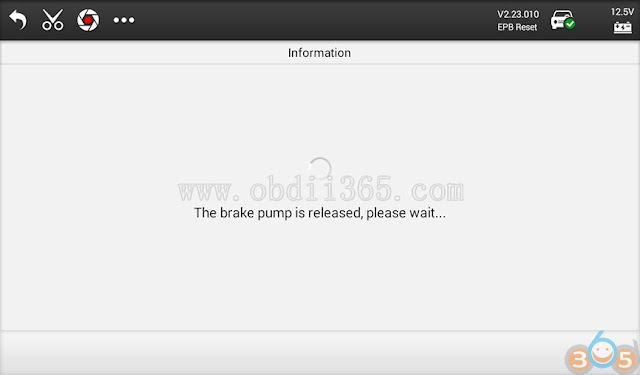
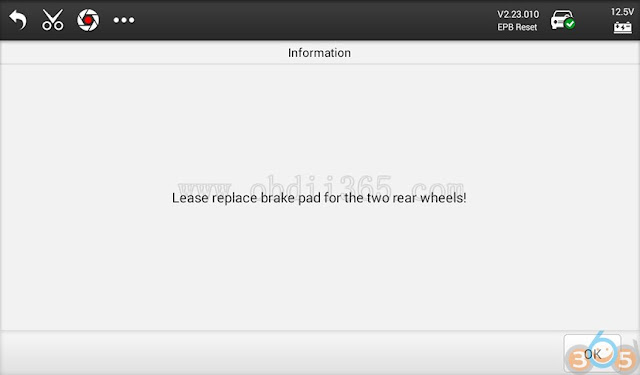


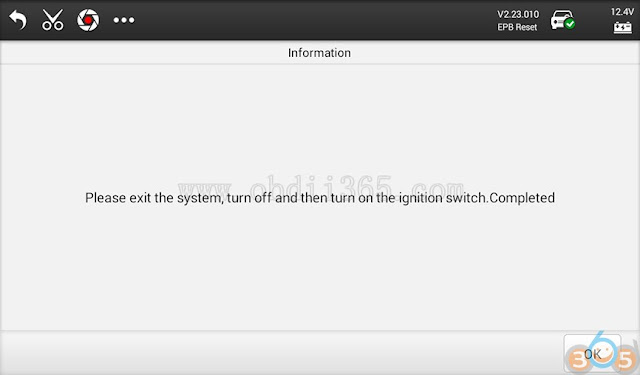
No comments:
Post a Comment